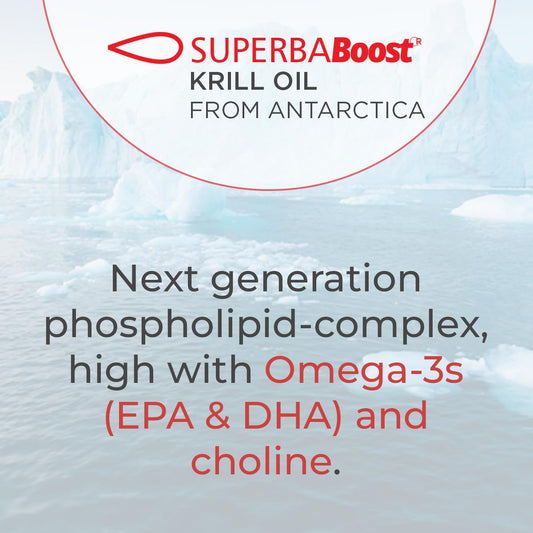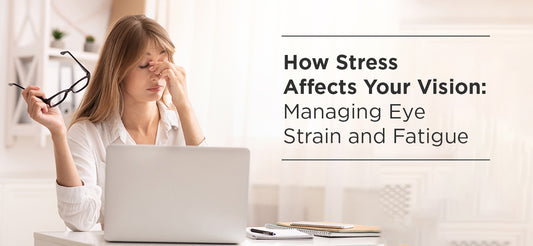Digital eye strain commonly known as Computer vision syndrome, describes a group of eye- and vision-related problems that result from prolonged computer, tablet, e-reader, and cell phone use. Many individuals experience eye discomfort and vision problems when viewing digital screens for extended periods. The level of discomfort appears to increase with the amount of digital screen use. The average worker spends seven hours a day on the computer either in the office or working from home. To help alleviate digital eye strain, follow the 20-20-20 rule; take a 20-second break to view something 20 feet away every 20 minutes.
Causes & risk factors
Viewing a computer or digital screen often makes the eyes work harder. As a result, the unique characteristics and high visual demands of computer and digital screen viewing make many individuals susceptible to the development of vision-related symptoms. Uncorrected vision problems can increase the severity of computer vision syndrome (CVS) or digital eye strain symptoms. Viewing a computer or digital screen is different than reading a printed page. Often the letters on the computer or handheld device are not as precise or sharply defined, the level of contrast of the letters to the background is reduced, and the presence of glare and reflections on the screen may make viewing difficult. Viewing distances and angles used for this type of work are also often different from those commonly used for other reading or writing tasks. Some people tilt their heads at odd angles because their glasses aren't designed for looking at a computer or they bend toward the screen in order to see it clearly. Their postures can result in muscle spasms or pain in the neck, shoulder, or back. In most cases, symptoms of CVS occur because the visual demands exceed the visual abilities of the individual to comfortably perform them. At greatest risk for developing CVS are those persons who spend two or more continuous hours at a computer or using a digital screen device every day.
Symptoms
The most common symptoms associated with CVS or digital eye strain are:
-
Eyestrain.
-
Headaches.
-
Blurred vision.
-
Dry eyes.
-
Neck and shoulder pain.
These symptoms may be caused by:
-
Poor lighting.
-
Glare on a digital screen.
-
Improper viewing distances.
-
Poor sitting posture.
- Uncorrected vision problems.
-
A combination of these factors.
Solution
Solutions to digital screen-related vision problems are varied. However, they can usually be alleviated by obtaining regular eye care and making changes in how the screen is viewed.
-
Lenses prescribed to meet the unique visual demands of computer viewing may be needed. Special lens designs, lens powers, or lens tints or coatings may help to maximize visual abilities and comfort.
-
Some computer users experience problems with eye focusing or eye coordination that can't be adequately corrected with eyeglasses or contact lenses. A program of vision therapy may be needed to treat these specific problems. Vision therapy, also called visual training, is a structured program of visual activities prescribed to improve visual abilities. It trains the eyes and brain to work together more effectively.
Lifestyle and home remedies
- Adjust the lighting. When watching television, it may be easier on your eyes if you keep the room softly lit.
- Take breaks. When reading or doing close work, take occasional breaks and rest your eyes by looking away from the page, or digital screen.
- Limit screen time. This is especially important for children, who may not make the connection between extended viewing, eyestrain, and the need to rest their eyes regularly.
- Use artificial tears. Nonprescription artificial tears can help prevent and relieve dry eyes.
- Improve the air quality of your space. Some changes that may help prevent dry eyes include using a humidifier, adjusting the thermostat to reduce blowing air, and avoiding smoke.
Tips for computer work
Computer use is a common cause of eyestrain. If you work at a desk and use a computer, these self-care steps can help take some of the strain off your eyes.
-
Blink often to refresh your eyes. Many people blink less than usual when working at a computer, which can contribute to dry eyes.
-
Take eye breaks. Throughout the day, give your eyes a break by looking away from your monitor. Try the 20-20-20 rule.
-
Check the lighting and reduce glare. Bright lighting and too much glare can strain your eyes and make it difficult to see objects on your monitor. The worst problems are generally from sources above or behind you, including fluorescent lighting and sunlight. Consider turning off some or all of the overhead lights. If you need light for writing or reading, use an adjustable desk lamp. Close blinds or shades, and avoid placing your monitor directly in front of a window or white wall. Place an anti-glare cover over the screen.
-
Adjust your monitor. Position your monitor directly in front of you about an arm's length away so that the top of the screen is at or just below eye level. It also helps to have a chair you can adjust.
-
Use a document holder. If you need to refer to print material while you work on your computer, place it on a document holder. Some holders are designed to be placed between the keyboard and the monitor; others are placed to the side. Find one that works for you. The goal is to reduce how much your eyes need to readjust and how often you turn your neck and head.
-
Adjust your screen settings. Enlarge the type for easier reading. And adjust the contrast and brightness to a level that's comfortable for you.
Foods for eye health
1. Fish - Some studies have found that fish oil can reverse dry eyes. Many fish are rich sources of omega-3 fatty acids.
-
Tuna
-
Salmon
-
Trout
-
Mackerel
-
Sardines
-
Anchovies
-
Herring
2. Nuts and Legumes - Nuts are also rich in omega-3 fatty acids. Nuts also contain a high level of vitamin E.
-
Walnuts
-
Brazil nuts
-
Cashews
-
Peanuts
-
Lentils
3. Seeds - Like nuts and legumes, seeds are high in omega-3s and are a rich source of vitamin E.
-
Chia seeds
-
Flax seeds
-
Hemp seeds
4. Citrus fruits - are rich in vitamin C. Just like vitamin E, vitamin C is an antioxidant. Vitamin C- rich citrus fruits include:
-
Lemons
-
Oranges
-
Grapefruits
5. Leafy green vegetables - Leafy green vegetables are rich in both lutein and zeaxanthin and are also a good source of eye-friendly vitamin C. Well-known leafy greens include:
-
Spinach
-
Kale
-
Collards
6. Carrots - Carrots are rich in both Vitamin A and beta-carotene. Beta carotene gives carrots their orange color. Vitamin A plays an essential role in vision. It is a component of a protein called rhodopsin, which helps the retina to absorb light. Research on beta carotene’s role in vision is mixed, though the body needs this nutrient to make vitamin A.
7. Sweet potatoes - Like carrots, sweet potatoes are rich in beta-carotene. They are also a good source of the antioxidant vitamin E.
8. Eggs - Eggs are an excellent source of lutein and zeaxanthin, which can reduce the risk of age-related sight loss. Eggs are also good sources of vitamins C and E, and zinc.
9. Water - It may come as no surprise that a fluid essential to life is also vital to eye health. Drinking plenty of water can prevent dehydration, which may reduce the symptoms of dry eyes.
Recommended daily intake
The current daily recommendations for healthy eye nutrients, as suggested by the AAO (American Academy of Ophthalmology) to slow the progression of eye disease, are:
-
500 milligrams (mg) of vitamin C
-
400 international units of vitamin E
-
10 mg lutein
-
2 mg zeaxanthin
-
80 mg of zinc oxide
-
2 mg of copper oxide
References
-
https://www.aoa.org/healthy-eyes/eye-and-vision-conditions/computer-vision-syndrome?sso=y
-
https://www.mayoclinic.org/diseases-conditions/eyestrain/diagnosis-treatment/drc-20372403
- https://www.medicalnewstoday.com/articles/321226